Looking for a unique custom touch to your friend's bachelorette party? Make a stamp of her FACE!
How to Make a Stamp of Your Friend's Face For Her Bachelorette Party

It's a fun way to personalize everything from favor/hangover bags, invites, gift tags, and even to stamp on every partier's hand.


Here's a step-by-step breakdown of how to turn a photo of the bride into her very own custom stamp.
*Note: We used Adobe Photoshop for photo editing, but most programs have these basic tools as well!
Step 1
Open the photo you want to use in Adobe Photoshop, and crop out the face.

Step 2
For a closer crop, use the lasso tool for a freehand selection around the head. Once you've made a complete circle, right click the selection and click Layer Via Cut.

Step 3
Hide the background layer by clicking the eye next to it. Then use the eraser tool to remove any extra background around the head.

Step 4
Right click the background layer, and click Delete Layer. Click Yes.

Step 5
Crop any extra negative space away. Then save your image as a JPEG file.

Step 6
Go to Rubberstamps.com> Stamps and select the stamp mount you want.

Click Personalize.

Step 7
Go to Graphics > Add New Graphic > Browse and select where you saved your face image.

Step 8
Click and hold the blue squares around the image to adjust size. Click and drag the image itself to move its location around on the mount.
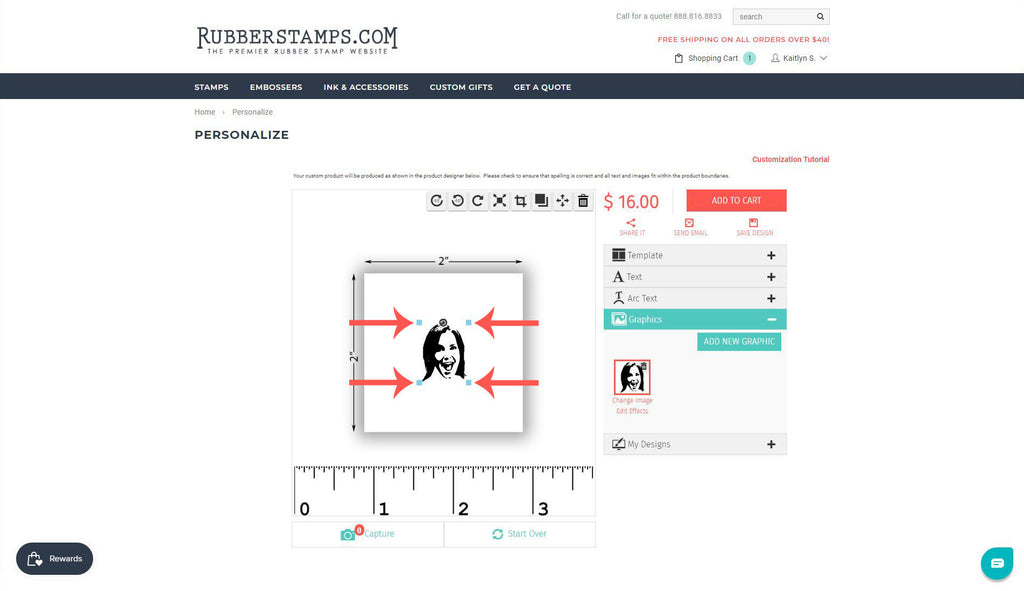
Step 9
To adjust the image's threshold (how dark or detailed the image is), click Edit Effects.

Then move the slider up or down. Increase the threshold to pull out finer details, or decrease for a darker, denser look. Then click Done.


Step 10
To add text, go to Text > Add New Text Box. Here you can type in any text you wish, and stylize the font. Click and drag the text box to move it around where you want it on the mount. When finished, click Done.

Step 11
When you have your stamp design as you want it, click Add To Cart and check out!

A custom stamp of a loved one's face doesn't just work for bachelorette parties, but birthdays, political campaigns, fun gifts and save the dates, too. The options are really endless!


For questions on the stamp customization process, contact RubberStamps.com customer service.
HOW DO YOU STAMP?
#STAMPWITHUS
-
Posted in
Wedding




